
Supplier Extranet is an additional component of the system and training on its use is given it is purchased and installed.
(continued from Service Defaults)
The Internet Details screen provides fields for a Login and Password, which can be used by the supplier to login to Tourplan via the Internet and the Tourplan Supplier Extranet to update rates and availability for their own services only.
|
|
Supplier Extranet is an additional component of the system and training on its use is given it is purchased and installed. |
|
|
This menu node is only available when the Tourplan iCom/webConnect system is installed. |
Screen Shot 14: Internet Details Screen
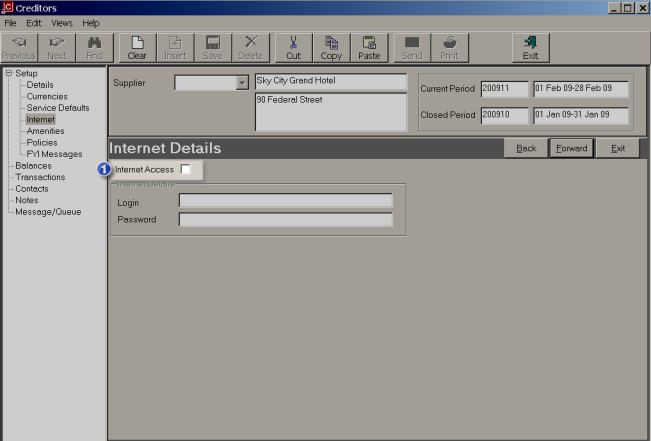
Internet Access
The box labelled  must be checked to enable the Login and Password fields to be active.
must be checked to enable the Login and Password fields to be active.
(continued in Supplier Amenities)